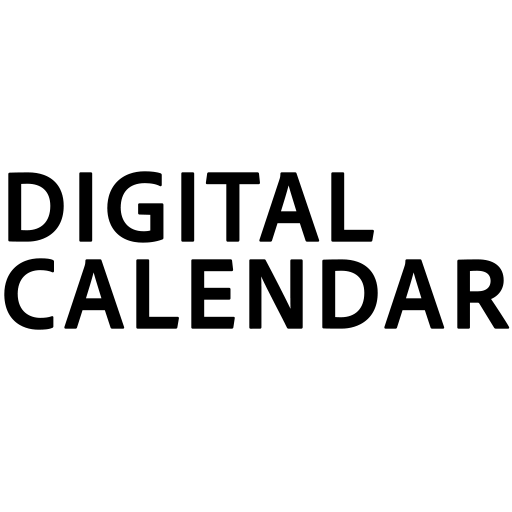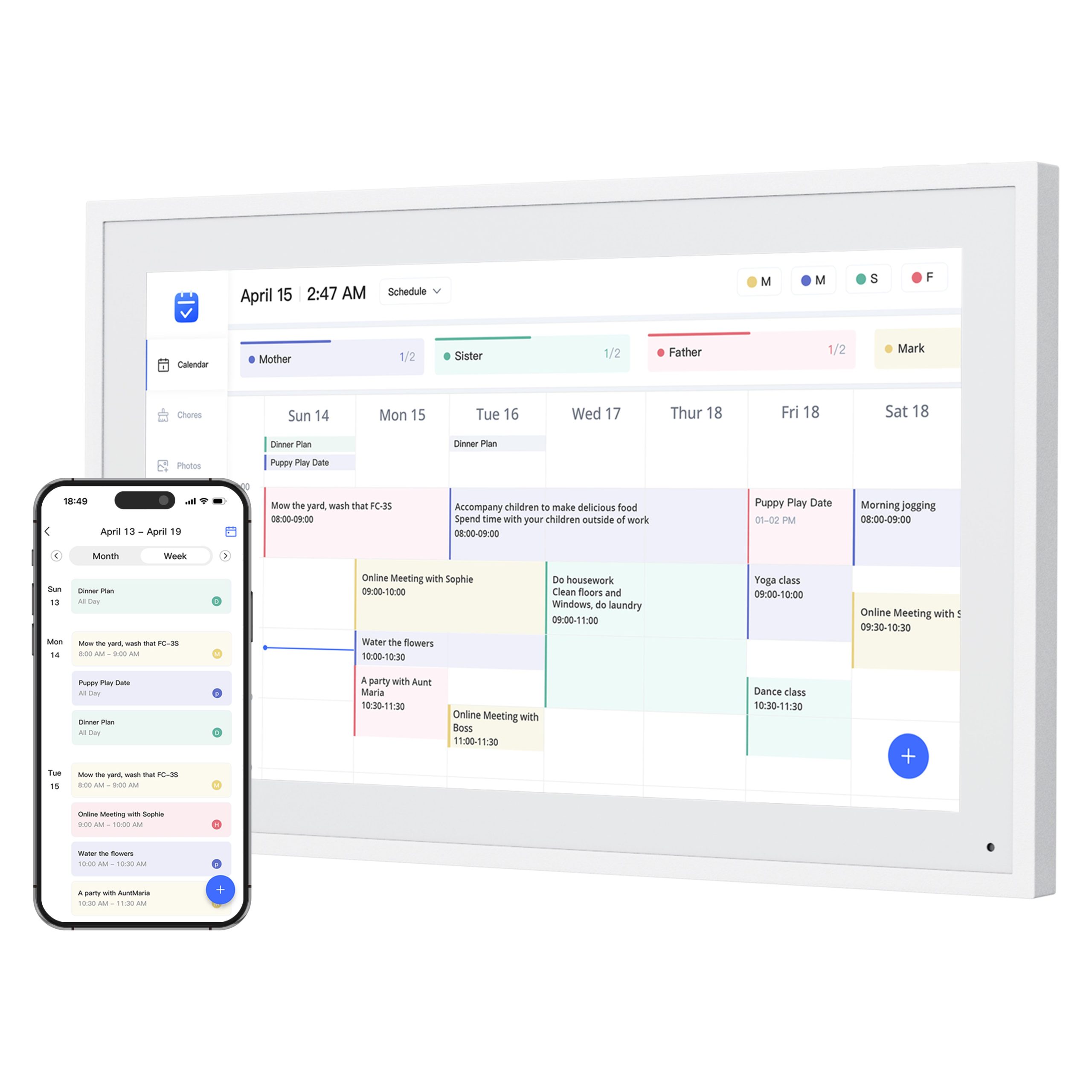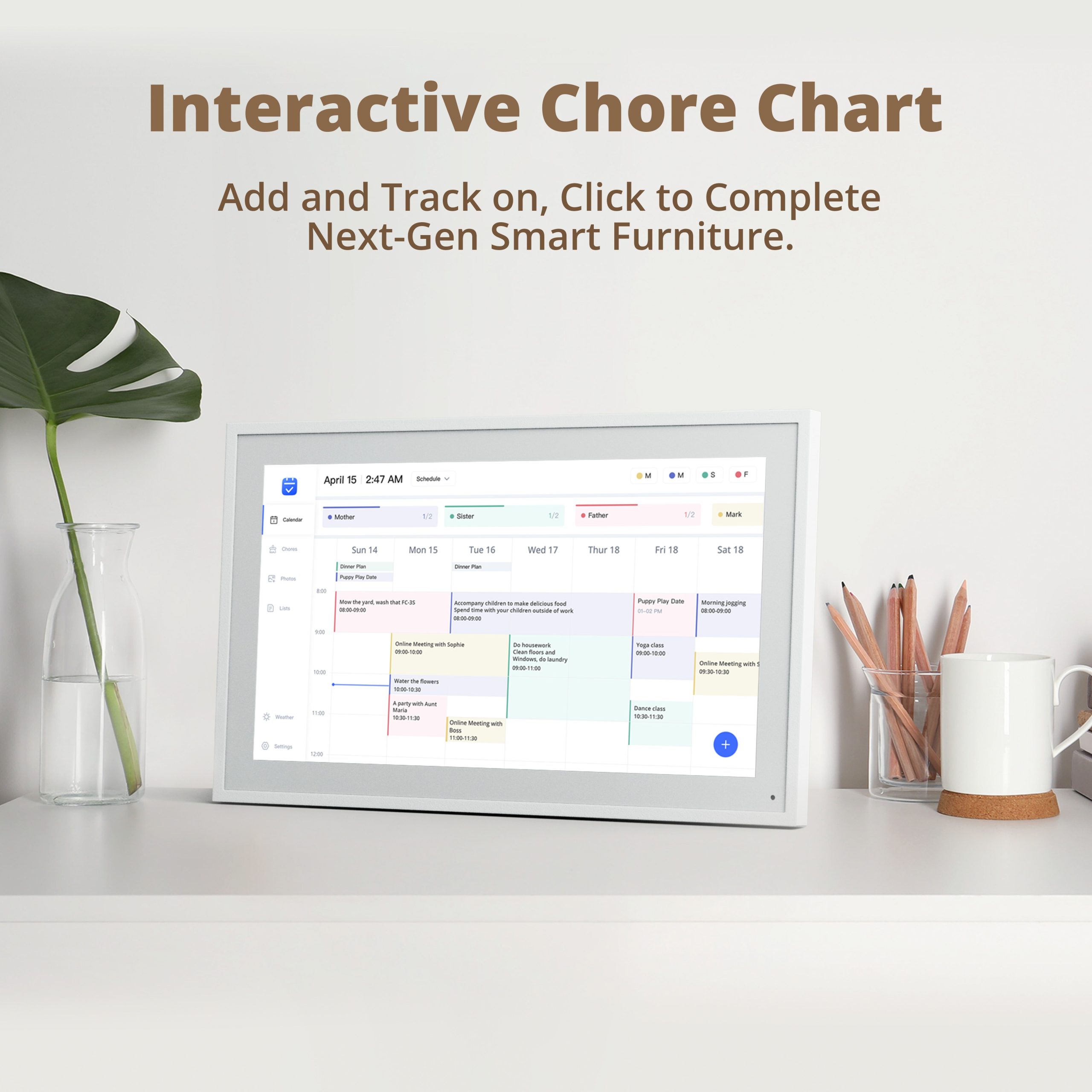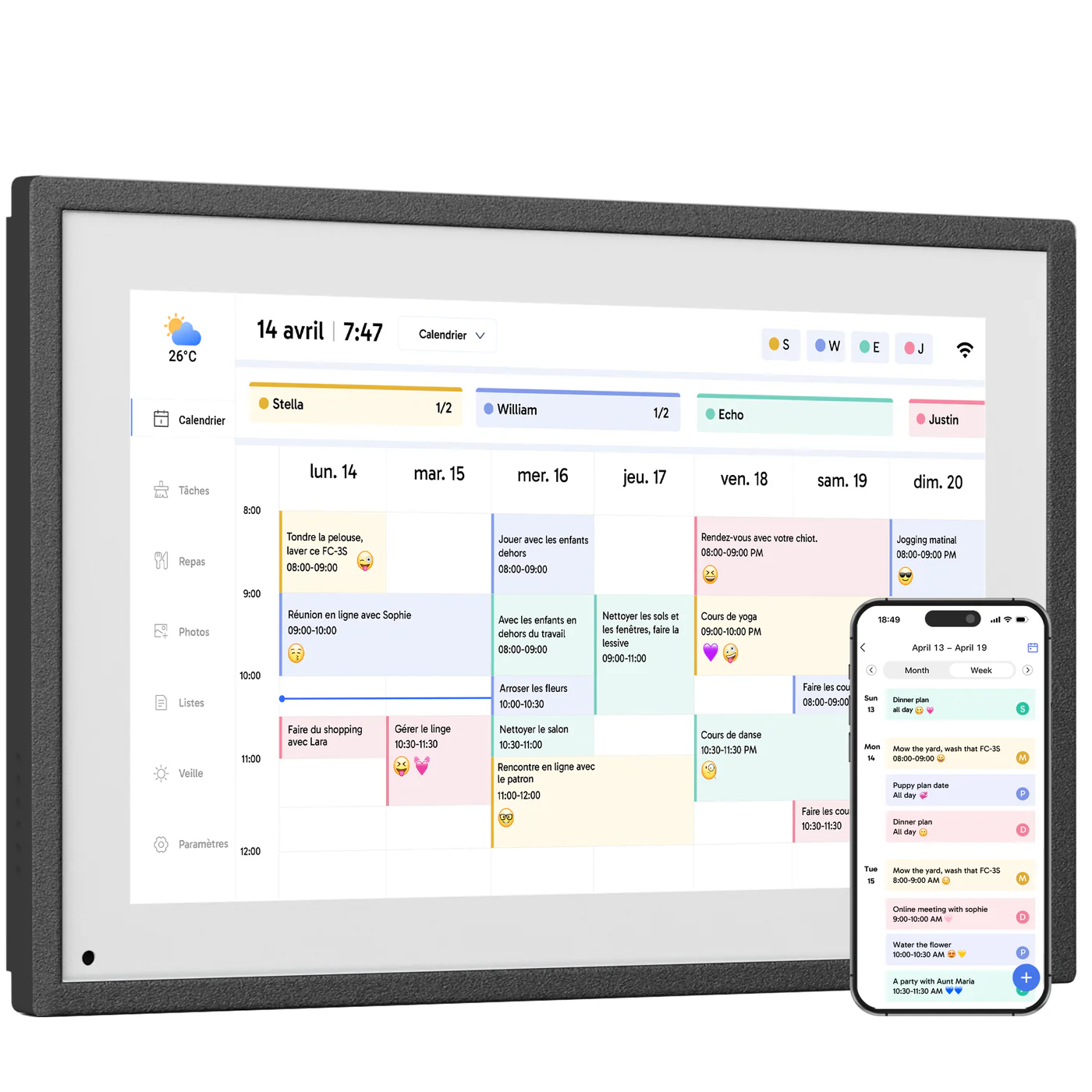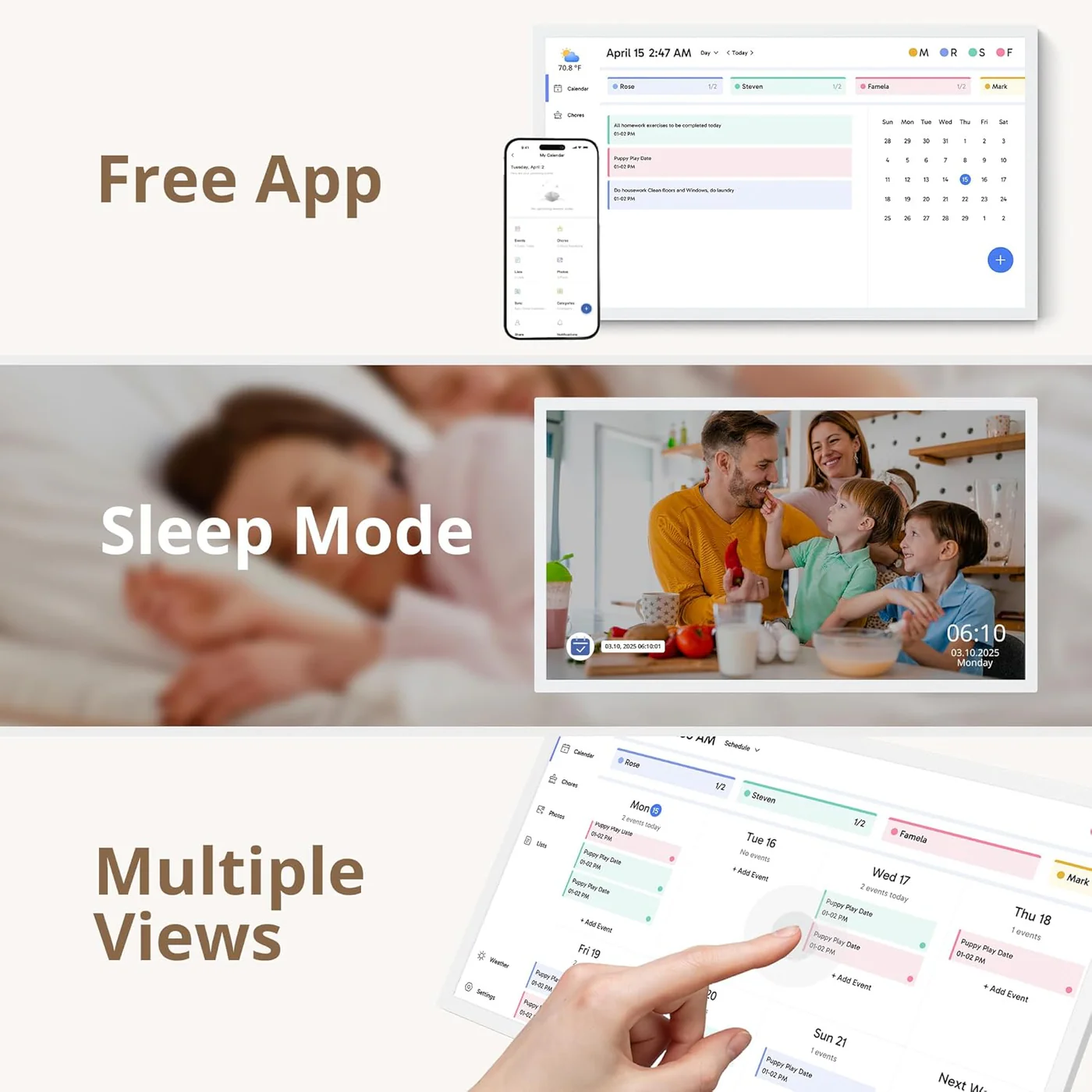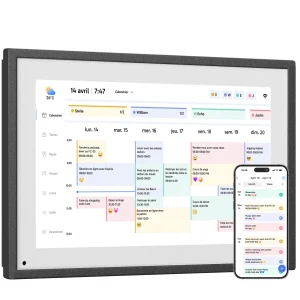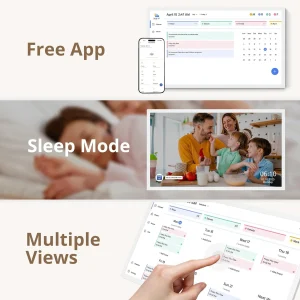Digital Calendar
Price range: $99.00 through $599.00
All-in-one WiFi-connected Smart Touchscreen Calendar and Organizer that serves as the hub of the home. Its HD touchscreen — combined with the free mobile app for on-the-go updates — helps the whole family easily plan and manage events, chores, meals and more.
"All you need for your family – it's a calendar, it's chores… autonomy for kids." - TODAY
Standard Features (Free!)
Tasks Manager
Encourage kids' independence and healthy habits with a fun, interactive checklist for daily routines and chores.
Color Coding
Assign each family member their own color, making it simple for everyone to see who needs to be where and when.
Mobile App
Manage and access everything on your calendar from anywhere with the mobile app.
Custom Lists
Streamline and manage tasks, to-dos, and groceries with custom lists that the whole family can access.
Customized Views
Toggle between day, week, month, and schedule views.
Weather
Stay prepared with precise weather forecasting for the exact time and location of your events.
Sleep Mode
Ensure your screen goes to sleep at the same time each night and wakes up at the same time each morning.
Parental Lock
Prevent editing, adding, or deletion of your events and chores.
Software Updates
New features automatically download to your device.
Device Linking
Connect multiple Calendars across rooms (or even households!) so they share the same information.
Share Access
Invite your spouse, co-parenting partner, kids, and close friends to access your Calendar.
Auto-Sync
Seamlessly integrates multiple personal calendars (iOS, Google, etc.) into one unified interface.
Premium Features
Rewards
Motivate kids to finish tasks with star-powered incentives.
Meal Planning
Design breakfast, lunch, dinner, and snack plans and add them to the calendar. Upload or manually input your favorite recipes.
Photo Screensaver
Display your favorite photographs when your calendar isn't in use. Organize photos into albums.
Magic Import
Forward emails and PDFs, or upload photos of lists and flyers to automatically upload them to your calendar.
Product Details
- Storage: 32GB on device
- Connectivity: Dual-band WiFi (2.4G & 5G)
- Audio: Dual 4-watt speakers
- Display Options: Auto-rotate support for landscape or portrait orientation
- Mounting: All models except 10.1" support wall mounting
What's Included
- Smart Calendar (your chosen size)
- Wall mounting bracket + hardware (except 10.1" model)
- Your chosen frame style
- 12v power adapter
- *International users: Outlet adapter not included
4-Month Free Returns
If you aren't 100% thrilled with your purchase, return it for a full refund, no questions asked.
FAQ
- Digital products are covered by a 1-Year Warranty. Products ordered on buydigitalcalendar.com will be automatically extended to a 2-year warranty.
- Undamaged products may be returned for a full refund for any reason within 30 days of the date the item was delivered to the designated shipping address.
- Contact us via cs@akasotech.com Phone support: 1-888-466-9223 (US) Monday-Friday 9:00-17:00(EST)
Yes! Dragon Touch offers both the Star-Powered Rewards system and Meal Planning features completely free of charge. You can use them right away without any subscription or additional fees.
Installing the digital calendar is easy! It comes with a wall mount and all necessary hardware. Detailed instructions are included in the box.
Digital Calendar currently supports syncing with Google, Apple, Outlook, Yahoo and Cozi Calendars, as well as most calendars with a public sharing link. You can sync calendars using our mobile app (eCalendar).
To add a Calendar: please refer to the following steps:
- Open the calendar APP > Click "Add Device">Select "eCalendar Calendar" and click "OK".
- Select "NO and click "OK".
- Enter the calendar email address of the device you need to add.(You can check the calendar email address in the settings → General → Calendar Email" section
on the calendar device side.The calendar email address can be viewed on the interface of the calendar APP.) - The email address bound to the calendar APP will receive a link for applying to bind the calendar.
- Open the link,Click "Accept" and choose a browser to open the link.
- When the "approved" screen appears, it means the addition is successful.
- It will show that the corresponding calendar has been added.
- All newly created events can be svnchronized.
Yes, Digital Calendar needs a WiFi connection at all times to operate.
Step 1:View Photos
Open the eCalendar app, select a calendar,and tap the "Photos" button to browse all uploaded photos.
Step 2:Add Photos
Tap the bottom-right "Add Photo" button to upload up to 9 photos at a time.
Step 3:Upload Video
Videos can also be uploaded.
For smoother performance, upload photos and videos separately. Each video must be under 200MB.